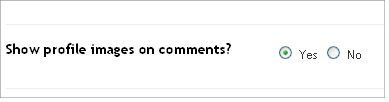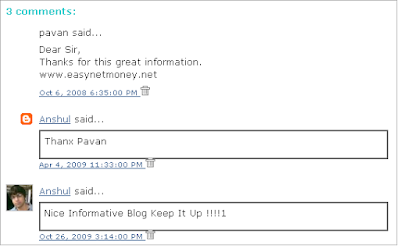Take heart ! Here’s a wicked software with which you can beat 128-256 MB of
graphics card requirements with a very modest 1GB DDR2 RAM.
What it does is,it uses a part of your RAM as
Graphics card memory. For example,if you got 1GB DDR2 RAM,then it’ll use 128MB of it as a Virtual
Graphics card,and the remaining 896MB will be used as a regular RAM.
Cool right….so you can Virtually emulate NVIDIA GeForce TI 4600,NVIDIA GeForce FX 4900 ULTRA,ATi Radeon 8500,ATi Radeon 9800 PRO.Follow the given procedure:
After downloading the software,first install it.
You’ll see something like this:

Next,click on ‘Select’ option.
Select ur Game Exe.

Re 5.exe…

Next step,select the options as shown.Note that i have selected the VendorID as 4098 and DeviceID 20400 as i want to select the ATi Radeon 9800 PRO
graphics card(use the index provided in the screen on the right
Colored ). Click on Run.Doesn’t matter even if you don’t save the batch file.Your ready to roll ! Please note that the .exe file is to be selected from the main folder,and not the shortcut present on the desktop.
Put one of this Graphics id in specific field NVIDIA Geforce Ti 4600
VendorID: 4318
DeviceID: 592
NVIDIA GeforceFX 5900 ultra
VendorID: 4318
DeviceID: 816
Ati Radeon 8500
VendorID: 4098
DeviceID: 20812
Ati Radeon 9800 pro
VendorID: 4098
DeviceID: 20040
THE GIVEN CONFIG IS FOR FOR GF CARDS
1) NVIDIA GeForce Ti 4600,
2) NVIDIA GeForceFX 5900 Ultra,
3) ATi Radeon 8500,
4) ATi Radeon 9800 Pro
|
NOW U CAN PLAY ANY LATEST GAME WITHOUT
GRAPHICS CARD!!!! JUST INSTALL THIS SOFTWARE IN UR PC AND PLAY GAME WITH IT…
3d analyze is a
Graphics Card Emulator that can emulate all the feature of a 3d
graphics card like pixelshader 1.1, 1.4, 2.0, bump maps and a lota stuff. If a game stops running on your system just because u dont have a
graphics card, dont worry 3d analyze will do it for ya. run 3danalyze select the game exe, select a few options u wanna emulate and there u go the game run perfectly now.
I played a lots games like POP1, POP2, THE HULK, MX vs ATV are few to mention though. the list goes on if i start writing all of them here. The most basic option selection i used is as in attached screenshot… changed a bit here and there for few games…
DOWNLOAD LINK
http://rapidshare.com/files/216619152/3danalyzer-v236.rar